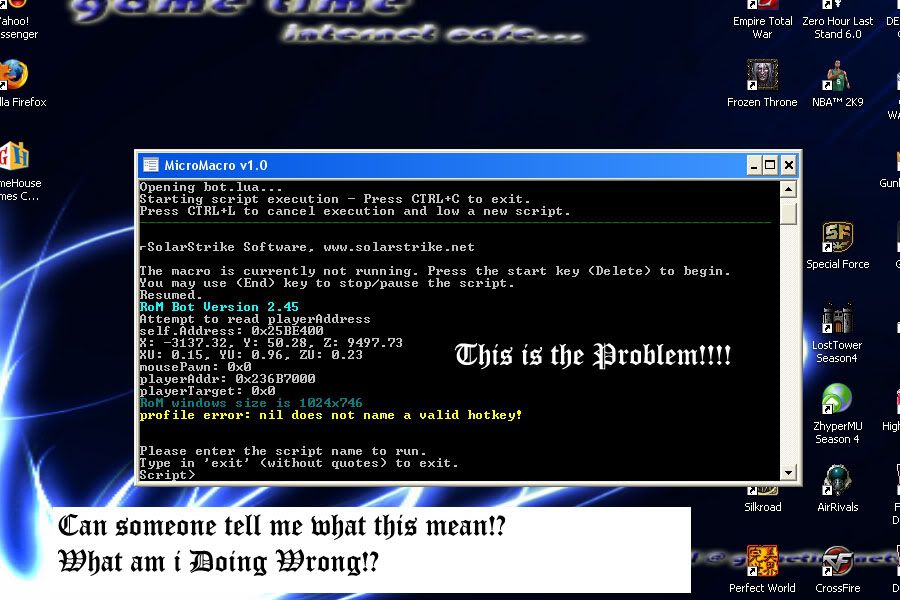RoM bot
-
adiktdtololi
- Posts: 4
- Joined: Fri Aug 07, 2009 12:20 am
Re: RoM bot
well posting a screenshot just help me explain the Problem much more simpler^^
hmm so the problem is in the profile ehh hmmm
ill try it!
hmm so the problem is in the profile ehh hmmm
ill try it!
Re: RoM bot
Thanks again. One last question (for the moment 
Is it possible to do something like
or this
This would be a great advance in tuning my waypoint files ^_^
Is it possible to do something like
Code: Select all
if( player.Level < 10 ) AND if( player.Level > 6 ) then load_paths("level1.xml", "return1")Code: Select all
if( player.Level > 6 ) then waypoint type="Travel"- Administrator
- Site Admin
- Posts: 5333
- Joined: Sat Jan 05, 2008 4:21 pm
Re: RoM bot
akira2102 wrote:Thanks again. One last question (for the moment
Is it possible to do something like
Code: Select all
if( player.Level < 10 and player.Level > 6 ) then
load_paths("level1", "return1");
end
Code: Select all
if( player.Level > 6 ) then
__WPL.Type = WPT_TRAVEL;
end
Re: RoM bot
If you don't want to attack the mobs anymore if yor are about a given level, I would recommend to use the profile options:akira2102 wrote:Code: Select all
if( player.Level > 6 ) then waypoint type="Travel"
Code: Select all
<option name="TARGET_LEVELDIF_BELOW" value="3" />
<option name="TARGET_LEVELDIF_ABOVE" value="2" />
The RoM Bot Online Wiki needs your help!
Re: RoM bot
Thank you for this great bot.
I would have one request if it is possible.
It would be really helpfull if we could chose the Enemy by name that the bot to attack only those, I was thinkig it could be the same like the Friend list where we could enter who not to attack.
I would have one request if it is possible.
It would be really helpfull if we could chose the Enemy by name that the bot to attack only those, I was thinkig it could be the same like the Friend list where we could enter who not to attack.
Re: RoM bot
Is there a special situation, where you need that? I suppose if the mobs are not yellow, it would result in a lot 'body pulled' mobs, if you ignore targets around?HanKo25 wrote:I would have one request if it is possible.
It would be really helpfull if we could chose the Enemy by name that the bot to attack only those, I was thinkig it could be the same like the Friend list where we could enter who not to attack.
The RoM Bot Online Wiki needs your help!
-
adiktdtololi
- Posts: 4
- Joined: Fri Aug 07, 2009 12:20 am
Re: RoM bot
help about this Problems of mineadiktdtololi wrote:I have a Problem can someone Please tell me or help me how to solve this!!!
Im playing in US server i remember ther was an update last week so i think thats cosing the problem^^
can someone please help me!
ive done this BOT but bad luck follows me and my USB got stolen..
now im remaking my settings for the Bot but for some reason i keep getting the error above!!
so now im asking for the help of the admins and fellow mM.RoM users to please shed some light in this problem of mine
im posting my Profile settings here to cuz someone told me that the problem is in my profile but i keep trying and trying but its still no good so im hoping someone can take a look at this
Code: Select all
<profile>
<options>
<option name="HP_LOW" value="85" />
<option name="MP_LOW_POTION" value="50" />
<option name="HP_LOW_POTION" value="40" />
<option name="COMBAT_TYPE" value="melee" />
<option name="COMBAT_DISTANCE" value="200" />
<option name="ANTI_KS" value="true" />
<option name="WAYPOINTS" value="palvl.xml" />
<option name="RETURNPATH" value="palvl_balik.xml" />
<option name="PATH_TYPE" value="waypoints" />
<option name="WANDER_RADIUS" value="500" />
<option name="WAYPOINT_DEVIATION" value="20" />
<option name="LOOT" value="true" />
<option name="LOOT_TIME" value="2000" />
<option name="LOOT_IN_COMBAT" value="true" />
<option name="LOOT_DISTANCE" value="100" />
<option name="POTION_COOLDOWN" value="15" />
<option name="MAX_FIGHT_TIME" value="30" />
<option name="DOT_PERCENT" value="90" />
<option name="LOGOUT_TIME" value="0" />
<option name="LOGOUT_SHUTDOWN" value="false" />
<!-- attack monsters 10 levels above or below your level -->
<option name="TARGET_LEVELDIF_BELOW" value="18" />
<option name="TARGET_LEVELDIF_ABOVE" value="20" />
<option name="QUICK_TURN" value="true" />
</options>
<friends>
<friend name="MyOtherCharacter1" />
<friend name="MyOtherCharacter2" />
</friends>
<hotkeys>
<hotkey name="HP_POTION" key="VK_MINUS" modifier="" />
<hotkey name="MP_POTION" key="VK_EQUAL" modifier="" />
<hotkey name="ATTACK" key="VK_0" modifier="" />
<hotkey name="RES_MACRO" key="VK_9" modifier="" />
<hotkey name="LOGOUT_MACRO" key="" modifier="" />
</hotkeys>
<skills>
<skill hotkey="VK_EQUAL" type="buff" target="self" inbattle="true" cooldown="601" />
<skill hotkey="VK_8" type="buff" target="self" inbattle="true" cooldown="601" />
<skill name="ROGUE_LOW_BLOW" hotkey="VK_4" priority="130" energy="35" range="50" type="damage" target="enemy" />
<skill name="ROGUE_SHADOWSTAB" hotkey="VK_2" priority="150" energy="30" range="50" type="damage" target="enemy" />
<skill name="ROGUE_WOUND_ATTACK" hotkey="VK_1" priority="120" energy="35" range="50" cooldown="6" type="damage" target="enemy" />
<skill name="ROGUE_POISON" hotkey="VK_7" consumable="1" cooldown="600" casttime="1" type="buff" target="self" />
<skill name="ROGUE_BLIND_SPOT" hotkey="VK_3" priority="140" energy="35" range="50" cooldown="6" type="damage" target="enemy" />
</skills>
<onDeath>
</onDeath>
<onLeaveCombat>
-- Additional Lua code to execute after killing an enemy
</onLeaveCombat>
<onSkillCast>
-- Additional Lua code to execute when casting a skill
-- Note: arg1 contains the skill being used.
-- i.e. arg1.Name will be the name of the skill being cast.
</onSkillCast>
</profile>™kei°²º
- Administrator
- Site Admin
- Posts: 5333
- Joined: Sat Jan 05, 2008 4:21 pm
Re: RoM bot
Like I said before, it's because a key was not set in the hotkeys section of the profile. Either set the key, or remove the whole line.
<hotkey name="LOGOUT_MACRO" key="" modifier="" />
-
adiktdtololi
- Posts: 4
- Joined: Fri Aug 07, 2009 12:20 am
Re: RoM bot
SO thats the Friking Problem T_T dam all this for just 1 line of stupid code T_T
Re: RoM bot
Shure the most needed is at lvl5 yellow bears and wolwes around after that whenever is a yellow named boss around.d003232 wrote:Is there a special situation, where you need that? I suppose if the mobs are not yellow, it would result in a lot 'body pulled' mobs, if you ignore targets around?HanKo25 wrote:I would have one request if it is possible.
It would be really helpfull if we could chose the Enemy by name that the bot to attack only those, I was thinkig it could be the same like the Friend list where we could enter who not to attack.
And for me is much easier if I could enter the name of the mob to farm only that one.
Let say Boar lvl7-8 and Bear lvl8-9 for daily items but I may forget to enter Beruda Lize boss to friend list and the bot is attacking all mobs around within the waypoints.
Re: RoM bot
I tried and not found, the answer to this
Thanks for helpFri Aug 07 12:49:49 2009 : RoM Bot Version 2.45
Fri Aug 07 12:49:49 2009 : Language: english
Fri Aug 07 12:49:49 2009 : Using static char address 0x8D85E0, player address 0x5969FC00
Fri Aug 07 12:50:43 2009 : WARNING: Failure reading memory from 0xD3FD34 at 0x0 in memoryReadString(). Error code 299 (Somente uma parte de um pedido ReadProcessMemoty ou WriteProcessMemory foi concluÃda.)
stack traceback:
...s de programas\Runes of Magic\micromacro\lib\lib.lua:536: in function 'startMacro'
scripts\rom/bot.lua:392: in main chunk
----------TRACEBACK END----------
Fri Aug 07 12:50:43 2009 : ...nes of Magic/micromacro/scripts/rom/classes/pawn.lua:96: Error in memory reading
Fri Aug 07 12:50:43 2009 : Execution error: Runtime error
- Administrator
- Site Admin
- Posts: 5333
- Joined: Sat Jan 05, 2008 4:21 pm
Re: RoM bot
ozuffo: Try updating off of SVN, or wait until the next version is rolled out. One of the recent SVN revisions (should have) fixed this problem.
Re: RoM bot
Thanks, updating of SVN not resolved.Administrator wrote:ozuffo: Try updating off of SVN, or wait until the next version is rolled out. One of the recent SVN revisions (should have) fixed this problem.
waiting for the next version.
OBS:
a question, update by SVN is ROM/update.lua ???
Thanks again
Re: RoM bot
d003232 wrote:If you don't want to attack the mobs anymore if yor are about a given level, I would recommend to use the profile options:akira2102 wrote:Code: Select all
if( player.Level > 6 ) then waypoint type="Travel"And moving away is done by loading the new path. You can use that statmend at more then one waypoints within your waypoint file.Code: Select all
<option name="TARGET_LEVELDIF_BELOW" value="3" /> <option name="TARGET_LEVELDIF_ABOVE" value="2" />
Thanks a lot Admin and thank u 2 d003232.
I dont understood the last point u mentioned.
And by the way hab ich grad gelesen das du auch deutsch kannst but u prefer english in the Forum oder?d003232 wrote:You can use that statmend at more then one waypoints within your waypoint file.
Re: RoM bot
If I have a long waypoint file and don't want to finish that one until I can change to the next waypoint file, I just make the check after every 4-5 waypoints:akira2102 wrote:I dont understood the last point u mentioned.And by the way hab ich grad gelesen das du auch deutsch kannst but u prefer english in the Forum oder?d003232 wrote:You can use that statmend at more then one waypoints within your waypoint file.
Code: Select all
<waypoints type="NORMAL" >
<!-- # 1 --><waypoint x="-2206" z="-9648">player:restrnd(10, 2, 6);</waypoint>
<!-- # 2 --><waypoint x="-2133" z="-9796"></waypoint>
<!-- # 3 --><waypoint x="-2224" z="-9882">
if( player.Level > 2 ) then
load_paths("l3_goto_4");
end
</waypoint>
<!-- # 4 --><waypoint x="-2456" z="-9915">player:restrnd(10, 2, 6);</waypoint>
<!-- # 5 --><waypoint x="-2511" z="-9780">player:restrnd(10, 2, 6);</waypoint>
<!-- # 6 --><waypoint x="-2462" z="-9625"></waypoint>
<!-- # 7 --><waypoint x="-2391" z="-9639">
if( player.Level > 2 ) then
load_paths("l3_goto_4");
end
</waypoint>
<!-- # 8 --><waypoint x="-2144" z="-9585"></waypoint>
<!-- # 9 --><waypoint x="-2044" z="-9320">player:restrnd(10, 2, 6);</waypoint>
<!-- #10 --><waypoint x="-2014" z="-9426"></waypoint>
<!-- #11 --><waypoint x="-1779" z="-9606">player:restrnd(10, 2, 6);</waypoint>
<!-- #12 --><waypoint x="-1732" z="-9771"></waypoint>
<!-- #13 --><waypoint x="-1709" z="-9915">player:restrnd(10, 2, 6);</waypoint>
<!-- #14 --><waypoint x="-1931" z="-9750">
if( player.Level > 2) then
load_paths("l3_goto_4");
end
</waypoint>
</waypoints>
The RoM Bot Online Wiki needs your help!
Re: RoM bot
Ah Danke. Thanks. Merci. Arigato
- Administrator
- Site Admin
- Posts: 5333
- Joined: Sat Jan 05, 2008 4:21 pm
Re: RoM bot
No. That's the automatic address update script. Updating off of SVN actually grabs the latest version (which is still being developed). You can get the instructions on how to do that at the bottom of the first post here.ozuffo wrote:Thanks, updating of SVN not resolved.Administrator wrote:ozuffo: Try updating off of SVN, or wait until the next version is rolled out. One of the recent SVN revisions (should have) fixed this problem.
waiting for the next version.
OBS:
a question, update by SVN is ROM/update.lua ???
Thanks again
Re: RoM bot
Administrator wrote:akira2102 wrote:Thanks again. One last question (for the moment
Is it possible to do something likeCode: Select all
if( player.Level < 10 and player.Level > 6 ) then load_paths("level1", "return1"); endCode: Select all
if( player.Level > 6 ) then __WPL.Type = WPT_TRAVEL; end
Sry i was wrong it didn't work.
The first code micromacro says that & is a bad token (i copied it 1 to 1).
The second code gives back another error. First it said "Line 773 player.lua. Error bla"
Then when I added a "end" at the end of the line it gave me another error: "Error tried to index global...."
Do I have to install something special to use this?
- Administrator
- Site Admin
- Posts: 5333
- Joined: Sat Jan 05, 2008 4:21 pm
Re: RoM bot
No, but you need to give the exact error messages you are receiving or we cannot help you.akira2102 wrote: Sry i was wrong it didn't work.
The first code micromacro says that & is a bad token (i copied it 1 to 1).
The second code gives back another error. First it said "Line 773 player.lua. Error bla"
Then when I added a "end" at the end of the line it gave me another error: "Error tried to index global...."
Do I have to install something special to use this?
Re: RoM bot
I'v seen this problem in few topics already, but it seems everyone else except me have it solved already:
Current game version: 2.0.10.1853.en
Current SVN rev. (on MM\scripts\rom): 139
Attempt to execute "rom\update.lua" leads to message: "Unable to find static base pointer in module."
Attempt to execute "rom\bot.lua update" leads to message: "scripts\rom\bot.lua:31: Unable to find static base pointer in module."
Only thing i can do - wait for next revision, or i made some obvious, but critical mistake?
Current game version: 2.0.10.1853.en
Current SVN rev. (on MM\scripts\rom): 139
Attempt to execute "rom\update.lua" leads to message: "Unable to find static base pointer in module."
Attempt to execute "rom\bot.lua update" leads to message: "scripts\rom\bot.lua:31: Unable to find static base pointer in module."
Only thing i can do - wait for next revision, or i made some obvious, but critical mistake?
Who is online
Users browsing this forum: Ahrefs [Bot], Bing [Bot] and 17 guests